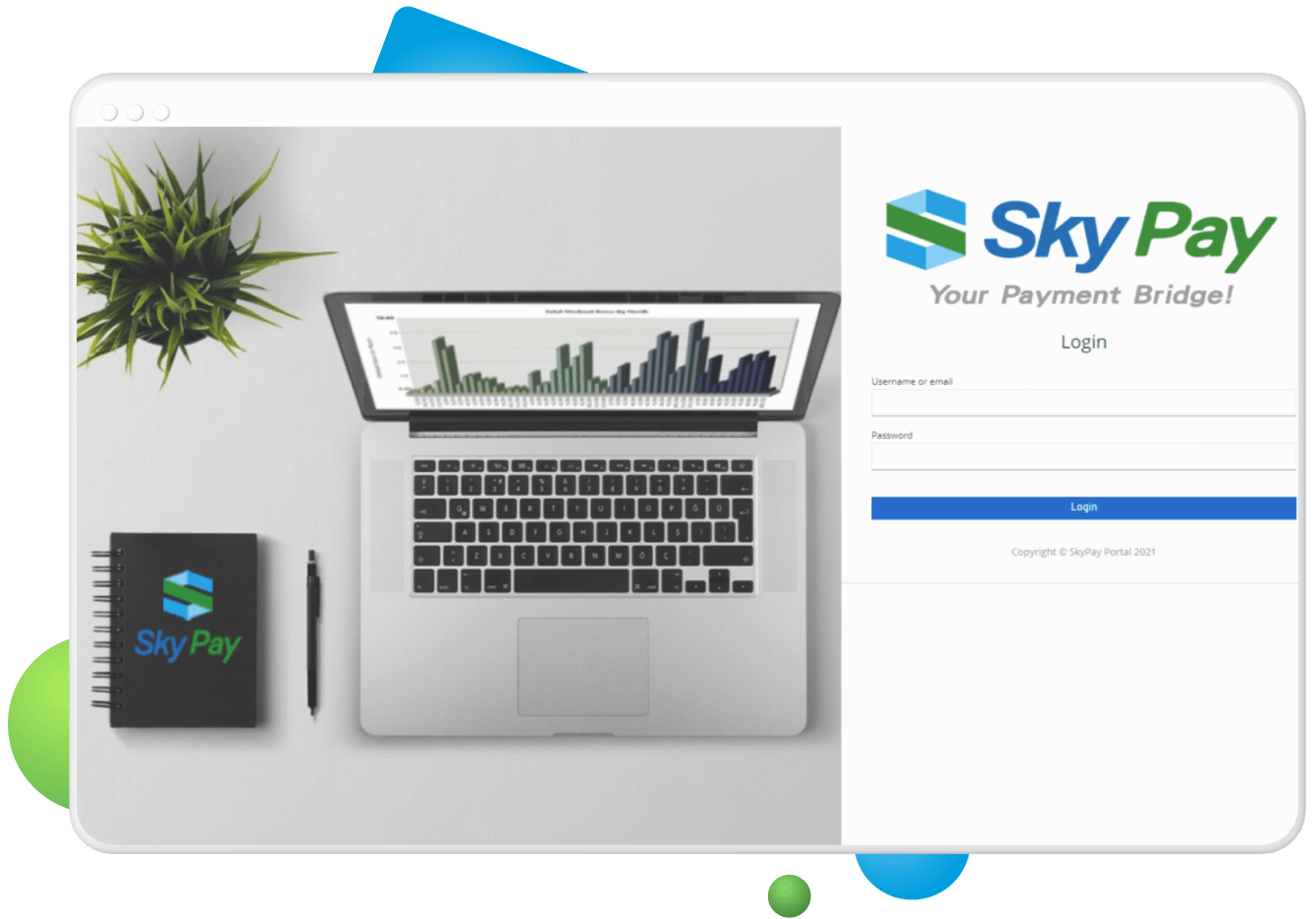
How it works
SKYPAY is a Payment Solution provider company.
As the country’s fastest growing payment solution provider, SKYPAY is dedicated in giving our partners the most advanced and secured payment experience in the market.
We are a Payment Solution provider bridging our merchant and biller partners to provide both over-the-counter and digital collection and payout services. Our goal is to deliver an easy, convenient and secured customer experience.
Payment Collection
Customers can go to any Collection Partner of SkyPay to do Bills Payment.
Over-The-Counter
Customer goes to any collection partner of SkyPay.
Customer provides contract number and mobile number to cashier.
Cashier collects payment from customer.
An acknowledgement receipt will be printed and given to the customer.
Transaction will be posted to the respective Biller Partner.
Digital Payment
From the MERCHANT’S website, customer selects e-wallet as mode of payment then a QR code will be generated.
Customer scans the QR code and confirms the amount to be deducted from the account.
A confirmation page will be displayed verifying that the transaction is successful then customer will be redirected back to the MERCHANT’S website.
Credit/Debit Card
From the MERCHANT’S website, customer selects Credit Card or Debit Card as mode of payment and enters card details in the card payment page then click PAY.
Enter the OTP code sent to registered email address or SMS.
A confirmation page will be displayed verifying that the transaction is successful then customer will be redirected back to the MERCHANT’S website.
Direct Banking
From the MERCHANT’S website, customer selects Direct Banking as mode of payment and selects preferred bank. Customer will be redirected to chosen Bank’s Web Banking page.
Enter the OTP code sent to registered email address or SMS.
Confirm and authorize the online Payment.
Cash Disbursement
Customers can go to any Disbursement Partner of SkyPay to claim their cash.
Over-The-Counter
Beneficiary goes to any disbursement partner of SkyPay and fill out both KYC and Withdrawal forms.
Beneficiary provides contract number and mobile number of the sender.
Cashier disburses cash.
An acknowledgement receipt will be printed and given to the beneficiary.
Transaction amount will be deducted to the Biller Partner’s portal wallet.
E-Wallet Disbursement
Customer selects preferred e-wallet as mode of disbursement.
Customer will receive an SMS confirmation that his loan application is approved.
Customer will receive an SMS confirmation from the preferred bank that the amount is credited to his account.
InstaPay and PESONet Disbursement
Customer selects preferred bank as mode of disbursement.
Customer will receive an SMS confirmation that his loan application is approved.
Customer will receive an SMS confirmation from the preferred bank that the amount is credited to his account.